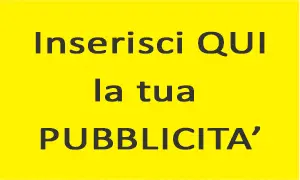Inserisci qui la tua pubblicità
Excel - Trasformare le cifre in lettere
Da numeri a lettere0
In questa guida farò una mini guida su come trasformare dei numeri in lettere all'interno di un foglio excel. Può sembrare banale, ma in ambito lavorativo capita molto spesso di dover trasformare dei numeri in lettere, e se si ha a che fare con una grande mole di dati il lavoro risparmiato grazie a questa piccola guida è tantissimo. Per far questo ci serviremo di Visual Basic integrato in excel. Per far questo, una volta avviato il programma Excel, e aperto o creato un nuovo file, clicchiamo sui tasti
ALT + F11
Creiamo quindi un nuovo modulo e inseriamo il seguente codice:
- Option Explicit - 'Main Function - Function SpellNumber(ByVal MyNumber) - Dim Dollars, Cents, Temp - Dim DecimalPlace, Count - ReDim Place(9) As String - Place(2) = "Mille" - Place(3) = "Million " - Place(4) = "Billion " - Place(5) = "Trillion " - ' String representation of amount. - MyNumber = Trim(CStr(MyNumber)) - ' Position of decimal place 0 if none. - DecimalPlace = InStr(MyNumber, ",") - ' Convert cents and set MyNumber to dollar amount. - If DecimalPlace > 0 Then - Cents = GetTens(Left(Mid(MyNumber, DecimalPlace + 1) & _ - "00", 2)) - MyNumber = Trim(Left(MyNumber, DecimalPlace - 1)) - End If - Count = 1 - If Len(MyNumber) <> 4 Then - Do While MyNumber <> "" - Temp = GetHundreds(Right(MyNumber, 4)) - If Temp <> "" Then Dollars = Temp & Place(Count) & Dollars - If Len(MyNumber) > 3 Then - MyNumber = Left(MyNumber, Len(MyNumber) - 3) - Else - MyNumber = "" - End If - Count = Count + 1 - Loop - Else - Dollars = "Mille" - End If - Select Case Dollars - Case "" - Dollars = "No Dollars" - Case "One" - Dollars = "One Dollar" - Case Else - Dollars = Dollars & "" - End Select - Select Case Cents - Case "" - Cents = "/00" - Case "One" - Cents = " and One Cent" - Case Else - Cents = " and " & Cents & "Cents" - End Select - SpellNumber = Dollars & Cents - - End Function - - ' Converts a number from 100-999 into text - Function GetHundreds(ByVal MyNumber) - Dim Result As String - If Val(MyNumber) = 0 Then Exit Function - MyNumber = Right("000" & MyNumber, 3) - ' Convert the hundreds place. - If Mid(MyNumber, 1, 1) <> "1" Then - Result = GetDigit(Mid(MyNumber, 1, 1)) & "cento" - Else - Result = "Cento" - End If - ' Convert the tens and ones place. - If Mid(MyNumber, 2, 1) <> "0" Then - Result = Result & GetTens(Mid(MyNumber, 2)) - Else - Result = Result & GetDigit(Mid(MyNumber, 3)) - End If - GetHundreds = Result - End Function - ' Converts a number from 10 to 99 into text. - Function GetTens(TensText) - Dim Result As String - Result = "" ' Null out the temporary function value. - If Val(Left(TensText, 1)) = 1 Then ' If value between 10-19... - Select Case Val(TensText) - Case 10: Result = "dieci" - Case 11: Result = "undici" - Case 12: Result = "dodici" - Case 13: Result = "tredici" - Case 14: Result = "quattordici" - Case 15: Result = "quindici" - Case 16: Result = "sedici" - Case 17: Result = "diciasette" - Case 18: Result = "diciotto" - Case 19: Result = "diciannove" - Case Else - End Select - Else ' If value between 20-99... - Select Case Val(Left(TensText, 1)) - Case 2: Result = "venti" - Case 3: Result = "trenta" - Case 4: Result = "quaranta" - Case 5: Result = "cinquanta" - Case 6: Result = "sessanta" - Case 7: Result = "settanta" - Case 8: Result = "ottanta" - Case 9: Result = "novanta" - Case Else - End Select - Result = Result & GetDigit _ - (Right(TensText, 1)) ' Retrieve ones place. - End If - GetTens = Result - End Function - - ' Converts a number from 1 to 9 into text. - Function GetDigit(Digit) - Select Case Val(Digit) - Case 1: GetDigit = "" - Case 2: GetDigit = "Due" - Case 3: GetDigit = "Tre" - Case 4: GetDigit = "Quattro" - Case 5: GetDigit = "Cinque" - Case 6: GetDigit = "Sei" - Case 7: GetDigit = "Sette" - Case 8: GetDigit = "Otto" - Case 9: GetDigit = "Nove" - Case Else: GetDigit = "" - End Select - End Function----